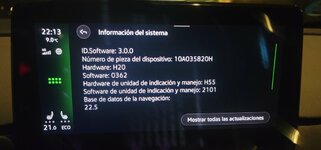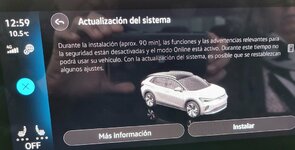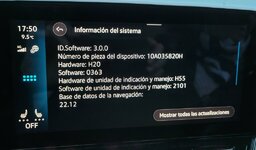A mi también me ha llegado el mail para la actualización 3.0. Ya era hora, se están retrasando muchísimo...Acabo de recibir el correo avisándome de que me llegará la actualización 3.0
Instalar la aplicación
Cómo instalar la aplicación en iOS
Sigue el vídeo a continuación para ver cómo instalar nuestro sitio como una aplicación web en tu pantalla de inicio.
Nota: Esta función puede no estar disponible en algunos navegadores.
-
¡Únete a la Comunidad del Volkswagen ID.! ¡Pulsa aquí para registrarte y empezar a participar!
Estás utilizando un navegador desactualizado. Puede que no muestre este u otros sitios web correctamente
Deberías actualizar o utilizar un navegador alternativo.
Deberías actualizar o utilizar un navegador alternativo.
Versión software 3.0
- Autor de tema Ignasi
- Fecha de inicio
Also
Forero Activo
- Ubicación
- Villanueva de Gállego (ZARAGOZA)
Recuerde que debido a la temporada navideña, la asistencia en carretera puede ser limitada, así que tenga esto en cuenta al elegir un horario para la instalación.
Miedo me da.
Miedo me da.
Pero tambien pediste la actualizacion o te ha llegado el correo sin pedir nada?A mi también me ha llegado el mail para la actualización 3.0. Ya era hora, se están retrasando muchísimo...
Si, también la pedí...Pero tambien pediste la actualizacion o te ha llegado el correo sin pedir nada?
Ok en teoria la proxima semana empiezan las actualizaciones pero no se si es para todo el mundo o solo para los que lo solicitaron...
Del Facebook de id drivers.
Dear all,
The rollout of the next ID. software 3.0 OTA-wave will start this week. Please note that the rollout will take some time. Within the next few days, you will receive a confirmation via email as soon as your ID. is ready to receive the update.
As promised, and based on your feedback, please find a few helpful tips & tricks for an easier installation process below.
Once you have received the notification in the infotainment system that a new software update is available, please keep in mind the following tips:
1. Ensure a minimum SOC (State of Charge) of at least 50 % when parking your ID.
2. A stable mobile connection (at least 2 bars, 4G) must be established at the beginning of your trip and when parking your car.
3. The charging cable must not be plugged in before and during the installation process.
4. Your ID. must be “enrolled” (linked to your We Connect account via the We Connect ID. app) at any time.
5. In case you receive the notification “Software update available” in the infotainment system but the installation button does not appear, please check again if all previous tips have been considered. If so, you can trigger the installation button to appear by following these steps:
Leave and lock the car for at least 15 minutes with the keys out of the car's reach. Then go back to the car.
After entering the car, do not press the brake pedal. Instead, please wait at least 90 seconds before turning on the ignition using the ignition button behind the steering wheel.
Then wait again for at least 90 seconds before turning off the ignition.
You should now find the "update available" button in the exit panel.
6. If your ID. tells you to close all windows, please follow these steps:
Open all windows.
Now close one window after another. Each time a window is closed, shortly release and then pull again the window switch.
These tips & tricks will continue to be expanded over time thanks to your feedback. Thank you!
Our updates are designed in a way where you as the owner decide when to start the installation. Please remember that due to the holiday season, roadside assistance may be limited, so please keep that in mind when choosing a time slot for the installation.
Best regards,
Your Volkswagen ID. team
Del Facebook de id drivers.
Dear all,
The rollout of the next ID. software 3.0 OTA-wave will start this week. Please note that the rollout will take some time. Within the next few days, you will receive a confirmation via email as soon as your ID. is ready to receive the update.
As promised, and based on your feedback, please find a few helpful tips & tricks for an easier installation process below.
Once you have received the notification in the infotainment system that a new software update is available, please keep in mind the following tips:
1. Ensure a minimum SOC (State of Charge) of at least 50 % when parking your ID.
2. A stable mobile connection (at least 2 bars, 4G) must be established at the beginning of your trip and when parking your car.
3. The charging cable must not be plugged in before and during the installation process.
4. Your ID. must be “enrolled” (linked to your We Connect account via the We Connect ID. app) at any time.
5. In case you receive the notification “Software update available” in the infotainment system but the installation button does not appear, please check again if all previous tips have been considered. If so, you can trigger the installation button to appear by following these steps:
Leave and lock the car for at least 15 minutes with the keys out of the car's reach. Then go back to the car.
After entering the car, do not press the brake pedal. Instead, please wait at least 90 seconds before turning on the ignition using the ignition button behind the steering wheel.
Then wait again for at least 90 seconds before turning off the ignition.
You should now find the "update available" button in the exit panel.
6. If your ID. tells you to close all windows, please follow these steps:
Open all windows.
Now close one window after another. Each time a window is closed, shortly release and then pull again the window switch.
These tips & tricks will continue to be expanded over time thanks to your feedback. Thank you!
Our updates are designed in a way where you as the owner decide when to start the installation. Please remember that due to the holiday season, roadside assistance may be limited, so please keep that in mind when choosing a time slot for the installation.
Best regards,
Your Volkswagen ID. team
Yo creo que es para los 2.800 que lo solicitaron y quedaron fuera del la primera ola.Ok en teoria la proxima semana empiezan las actualizaciones pero no se si es para todo el mundo o solo para los que lo solicitaron...
Del Facebook de id drivers.
Dear all,
The rollout of the next ID. software 3.0 OTA-wave will start this week. Please note that the rollout will take some time. Within the next few days, you will receive a confirmation via email as soon as your ID. is ready to receive the update.
As promised, and based on your feedback, please find a few helpful tips & tricks for an easier installation process below.
Once you have received the notification in the infotainment system that a new software update is available, please keep in mind the following tips:
1. Ensure a minimum SOC (State of Charge) of at least 50 % when parking your ID.
2. A stable mobile connection (at least 2 bars, 4G) must be established at the beginning of your trip and when parking your car.
3. The charging cable must not be plugged in before and during the installation process.
4. Your ID. must be “enrolled” (linked to your We Connect account via the We Connect ID. app) at any time.
5. In case you receive the notification “Software update available” in the infotainment system but the installation button does not appear, please check again if all previous tips have been considered. If so, you can trigger the installation button to appear by following these steps:
Leave and lock the car for at least 15 minutes with the keys out of the car's reach. Then go back to the car.
After entering the car, do not press the brake pedal. Instead, please wait at least 90 seconds before turning on the ignition using the ignition button behind the steering wheel.
Then wait again for at least 90 seconds before turning off the ignition.
You should now find the "update available" button in the exit panel.
6. If your ID. tells you to close all windows, please follow these steps:
Open all windows.
Now close one window after another. Each time a window is closed, shortly release and then pull again the window switch.
These tips & tricks will continue to be expanded over time thanks to your feedback. Thank you!
Our updates are designed in a way where you as the owner decide when to start the installation. Please remember that due to the holiday season, roadside assistance may be limited, so please keep that in mind when choosing a time slot for the installation.
Best regards,
Your Volkswagen ID. team
He visto en ese Facebook que hay mucha gente por toda Europa diciendo que le ha llegado el correo y otros muchos que ya lo están descargando.
Yo he recibido el correo pero nada de nada …
Como ya he comentado por aquí, solicité actualización OTA 3.0 en la página de Facebook y la semana pasada recibí el mail que próximamente recibiría la actualización.
Pues ya me ha saltado la actualización y he podido actualizar mi ID4. Acepte actualización, lo deje en el exterior para que tuviera cobertura, lo cerré, volví a las 8 horas, y actualizado sin problemas.
Ahora estoy a la espera de la segunda parte de la actualización.
Pues ya me ha saltado la actualización y he podido actualizar mi ID4. Acepte actualización, lo deje en el exterior para que tuviera cobertura, lo cerré, volví a las 8 horas, y actualizado sin problemas.
Ahora estoy a la espera de la segunda parte de la actualización.
Adjuntos
Dieron un plazo para solicitarlo enviando un correo con el asunto “I want OTA” solo para los usuarios registrados en el Facebook oficial de Volkswagen para conductores de ID.Podeis poner un enlace donde solicitar la actualizacion 3.0 yo tengo la 2.4 gracias, y felices fiestas que estamos ya en navidad.
Hubo 3.800 solicitudes.
Primero seleccionaron solo 1000 solicitudes.
Ahora en diciembre van a atender los 2.800 restantes (yo estoy aún esperando y eso que el coche pasa muchas horas aparcado con buena cobertura).
El resto se actualizará más tarde pero con la experiencia de los 3.800 irá todo mucho más deprisa.
Parece que han localizado algunas combinaciones de hardware que son las que están dando problemas y les van a buscar una solución de taller.

Última edición:
Vaya, después de 8 horas esperando, no ha arrancado el proceso de actualización.
Segun el mensaje del infotainment, debería haber empezado al salir del coche y cerrarlo.

He tenido que intentar iniciar el proceso otras 2 veces y entonces sí, he comprobado después de salir, cerrar el coche y alejarme, que al volver y desbloquearlo, el infotaniment indica que ha comenzado el proceso de actualización. Tarda unas 8 horas.
Una cosa: según otros usuarios, es posible ver cómo va de avanzado el proceso desbloqueando el coche, e incluso abriendo la puerta (a esto último ya no me he atrevido).
Lo que de ninguna manera puedes hacer es sentarte en el asiento o arrancar el coche con el botón start o pisando el freno: esto provoca un fallo en el proceso de actualización y puede dejar el coche bloqueado. Vamos que puedes ver cómo va el proceso, pero sin entrar ni tocar nada.
Abajo la ventana del infotainment: Updating your Volkswagen. It may take a while.

Segun el mensaje del infotainment, debería haber empezado al salir del coche y cerrarlo.

He tenido que intentar iniciar el proceso otras 2 veces y entonces sí, he comprobado después de salir, cerrar el coche y alejarme, que al volver y desbloquearlo, el infotaniment indica que ha comenzado el proceso de actualización. Tarda unas 8 horas.
Una cosa: según otros usuarios, es posible ver cómo va de avanzado el proceso desbloqueando el coche, e incluso abriendo la puerta (a esto último ya no me he atrevido).
Lo que de ninguna manera puedes hacer es sentarte en el asiento o arrancar el coche con el botón start o pisando el freno: esto provoca un fallo en el proceso de actualización y puede dejar el coche bloqueado. Vamos que puedes ver cómo va el proceso, pero sin entrar ni tocar nada.
Abajo la ventana del infotainment: Updating your Volkswagen. It may take a while.

Última edición:
Truco de internet:
Si necesitas ver la pantalla de inicio donde te avisa de que ha descargado una actualización y no consigues que la muestre para iniciar el proceso:
1º Accede al coche y siéntate en el asiento de conductor. Sin pisar el freno ni pulsar el botón Start.
2º Espera 90 segundos y pulsa el botón Start (en la columna de dirección).
3º Espera 90 segundos y vuelva a pulsar el botón Start.
Ahora tendrás la pantalla de inicio con el aviso de actualización disponible para pulsarlo y que comience el proceso.
Yo lo he utilizado y funciona.
Si necesitas ver la pantalla de inicio donde te avisa de que ha descargado una actualización y no consigues que la muestre para iniciar el proceso:
1º Accede al coche y siéntate en el asiento de conductor. Sin pisar el freno ni pulsar el botón Start.
2º Espera 90 segundos y pulsa el botón Start (en la columna de dirección).
3º Espera 90 segundos y vuelva a pulsar el botón Start.
Ahora tendrás la pantalla de inicio con el aviso de actualización disponible para pulsarlo y que comience el proceso.
Yo lo he utilizado y funciona.
Última edición:
1º Tienes que ser miembro del grupo de Facebook oficial de Volkswagen para conductores de IDs, No basta enviar el correo con el asunto “I want OTA”.Hola, yo fui de los que lo pedí por facebook y aun no me llego ni mail, ni actualización
2º Envía un mensaje privado a través del messenger del Facebook oficial para conductores ID a Volkswagen ID para que comprueben si ti número VIN está en la lista de esta ola de actualizaciones. Yo lo hice y me contestaron.

Última edición:
hola, si soy miembro oficial de Volkswagen ID. y que les digo en el masennger les paso el vin de mi coche.1º Tienes que ser miembro del grupo de Facebook oficial de Volkswagen para conductores de IDs, No basta enviar el correo con el asunto “I want OTA”.
2º Envía un mensaje privado a través del messenger del Facebook oficial para conductores ID a Volkswagen ID para que comprueben si ti número VIN está en la lista de esta ola de actualizaciones. Yo lo hice y me contestaron.
Ver el archivo adjunto 574
Diles que eres miembro del grupo de Facebook y que has enviado el correo con el asunto “I want OTA” antes de la fecha límite y que no te ha llegado el correo ni se ha actualizado el coche.hola, si soy miembro oficial de Volkswagen ID. y que les digo en el masennger les paso el vin de mi coche.
Esta fue my conversación por otra actualización:

Bueno, ha ido todo bien y confirmo que he podido consultar el estado del proceso desbloqueando las puertas (sin abrir ni entrar) para que aparezca la barra de progreso (a veces tarda incluso en desbloquear las puertas porque el sistema está ocupado):
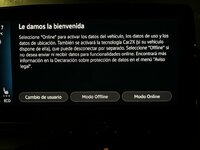
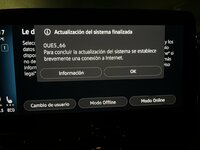
Después de descargarse automáticamente varías cosas más:
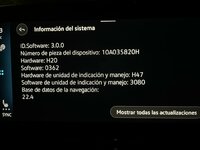
Tienda online: hay que comprar a coste cero las aplicaciones WeConnect, WeConnect Plus y WeCharge (permitir compartir datos en Privacidad).

Por fin el % de carga de la batería en el cockpit:

Ahora a esperar la segunda parte de la actualización, que es mucho más pequeña y está tardando 1 o 2 días en estar disponible.
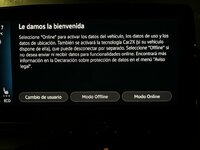
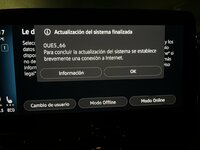
Después de descargarse automáticamente varías cosas más:
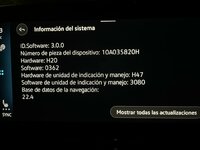
Tienda online: hay que comprar a coste cero las aplicaciones WeConnect, WeConnect Plus y WeCharge (permitir compartir datos en Privacidad).

Por fin el % de carga de la batería en el cockpit:

Ahora a esperar la segunda parte de la actualización, que es mucho más pequeña y está tardando 1 o 2 días en estar disponible.
Última edición:
Y la temperatura tendria que salir en el cockpitBueno, ha ido todo bien y confirmo que he podido consultar el estado del proceso desbloqueando las puertas (sin abrir ni entrar) para que aparezca la barra de progreso (a veces tarda incluso en desbloquear las puertas porque el sistema está ocupado):
Ver el archivo adjunto 576
Ver el archivo adjunto 577
Después de descargarse automáticamente varías cosas más:
Ver el archivo adjunto 579
Tienda online: hay que comprar a coste cero las aplicaciones WeConnect, WeConnect Plus y WeCharge (permitir compartir datos en Privacidad).
Ver el archivo adjunto 578
Por fin el % de carga de la batería en el cockpit:
Ver el archivo adjunto 580
Ahora a esperar la segunda parte de la actualización, que es mucho más pequeña y está tardando 1 o 2 días en estar disponible.
Temas similares
- Respuestas
- 1
- Visitas
- 378
- Respuestas
- 0
- Visitas
- 874
- Respuestas
- 2
- Visitas
- 954
- Respuestas
- 47
- Visitas
- 5 K
- Respuestas
- 12
- Visitas
- 2 K